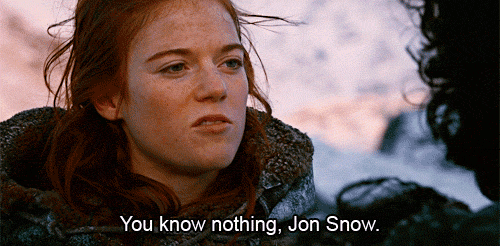APIs were a bit of a taboo for me up until this point. The guide we were given in between these weeks have been really insightful. It was a little dense with information but I found great use out of it. When I was job searching earlier this year, I would steer clear from positions that asked for an understanding or listed required skills in programming, CSS, PHP, and understanding of APIs. I came to the realization that I have been using APIs for a pretty long time through the use of Twitter’s API, Facebook’s API, and lastly Instagram APIs to pull tweets, Facebook friends, and photos I’ve shared and post them on my personal website and those of my clients. I quickly realized this when it discussed authorization keys and how I’ve struggled in the past in finding them through my accounts by going through the website’s developer section. APIs are not the easiest thing to understand, but well documented sites like the ones listed above do make it easier.
I plan on using APIs for my website by the way of an Instagram or Flickr API to make it easier for my family to generate photo content while she is out in the field. APIs will help facilitate substantial portions of my project website in the form of portfolio items. I’ve made substantial progress on the website locally through the admin menu. I have a pretty good outline for the website and I’m looking to limit the website to about five pages. Home, Services, Testimonials, Portfolio, Contact Us. Should I be able to condense certain pages like Services and Testimonials in a way that makes sense, I will. My current struggle is getting images, colors, and etc. agreed upon by my family and I. My mother specifically enjoys bright colors and so finding colors that will be good for user experience has slowed down progress just a tad. I sometimes encounter these same issues with some clients, primarily ones that don’t have an established brand identity. Once I get over this small hurdle the Twitter and Instagram APIs should help build out the rest of the site rather quickly.