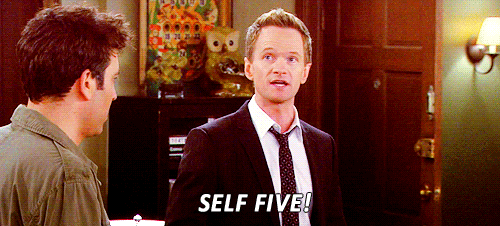The class overall: Although it may be extremely hard to scope out based on my posts throughout the semester, I did find this class helpful. I learned that web development should not be feared as long as you have time, patience and a close relationship with Google. My negative feelings toward the class came from an expectation of mine that I now see to be completely unrealistic. I registered for the course expecting to be taught how to code and although I have basic knowledge of coding, a lot required me to Google(self-teaching) and I am nowhere near pro status. What I learned though is going into a summer class, or really any class, thinking that you’ll automatically leave as a coder is the first mistake of a non-coder mind(although I’m still trying to figure out Luis’ technique in accomplishing this. Congrats!). This class covered everything that the syllabus said it would and I not only have a better understanding of what web developing is all about, but I also learned a little more about how I learn/function.
What I learned: The very basics of HTML, PHP, CSS, a lot of things about WordPress that I never knew existed, Github/Sublime/Cyberduck, that Codecademy exists and what questions to Google. I also learned that I do not want to be a web developer. I said this in the beginning of the semester and I’m sticking to it that the feeling I have after getting my code to work does not outweigh the misery and annoyance I feel when my code fails.
Why what I learned matters: Knowing even a little about coding not only helps journalists within their job, but it also looks good on a resume. I cannot and will not put on my resume that I know any code languages, yet, but I know enough to identify the language and work through certain issues. Also, with the disappearance of newspapers and the increase of news being consumed online, there could not be a better time to know some code languages.
What I’ll do with the new knowledge and skills/What I want to learn when the class ends: Shockingly, I do plan to learn and practice more once this class is complete. I do want a better site and I think I may want to change my theme to 2012 after Rob so graciously pointed out to me that there is just way more support with that theme. I have no immediate plans, but by the time I graduate(2 more semesters) I intend to have a site that I’m proud of as well as a better understanding of the codes I mentioned above. JavaScript may still be a lost cause.
Thoughts on rereading the initial readings: They make a LOT more sense now that we know what they’re referring to. I really wish I would’ve paid more attention to the reading Rethinking our Thinking. The quote below sums up this entire class for me.
“Your mindset impacts thinking which impacts mindset which impacts thinking… etc for infinity.”
My mindset was negative and therefore my thinking was negative. I believe that knowing code and being able to create sites on your own, even if just for personal use is extremely beneficial for journalists. I also think it is is something that you really have to WANT to do. If you really want it, you will be able to conquer it, even if it takes months. If it is nothing more than a curiosity of yours and you are not willing to put in time, it will kick your butt and your mind and you’re whole approach is negative.