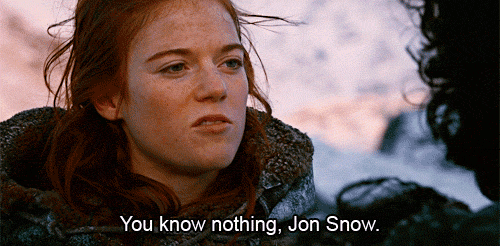I am not sure what is going on, but since Andy’s lesson, I have felt overwhelmed. I really do not feel like I can actually stand-up a site. I am missing structured type of class settings that follow a book and/or a lab. It has been so hard for me to follow and make any progress with my development skills because the class and subject matter has been all over the place. Last week, I went into class feeling like I understood what was going on, this week I am feeling lost. It might have been information overload.
It would be great to use class time to work on our sites. Maybe we can discuss and work on functionality which is common to all our sites during class. This way we can practice and ask questions as we encounter problems. Some of the key functionality that are probably very important to a class filled with Journalists and Public Relationists are: Social Media links, ability to rate and/or leave comments, registration to gather reader information.
As far as the assignment to create a plugin – I have no clue how to create a plugin. The steps discussed in class last week did not register. I also took notes, but they do not seem to be helpful.
I spoke to a friend last week who is going to NoVa about an introduction to web development class she is taking. One month into the course and the class already has their sites up. They are using Google sites which I am guessing are much easier to use than WordPress or it might be that the course is focused on developing the site and not building developers. As I do not aspire to be a developer and want to continue being an entrepreneur, I wish this class really focused on teaching us how to create our sites and not everything development. Covering all the different concepts which have been covered is overwhelming and I do not feel more of a developer than on day one. I cannot wait for this semester to be over.
Changes that I want to make to my site:
Change the title – to Grocery Coach, font color green, add the company modo below the main heading, modify the tabs row either the row fill or the tab colors. For these changes I will be updating the HTML and CSS files. I also want to add social media capability which i am not sure how to add. I would also like to update the layout of the page, I do not care for the menu too much. I rather have a cover page that just contains a picture, the header, and footer. I want to put details on the different tabs.
Attempt to make updates
I tried to make updates to my site and found it to be confusing. I was not able to find root files, it was a lot of code referring to master files, and arrays. I made an update to the footer in order to not break anything and found that the change which I made did not update on my site (sad face).